Custom Colors and Logos
Your EMS pages will be customized to match your organizations colors. It also allows for the ability to upload your own logo. This makes for a total custom look.

Custom Login Message
Even your member login page can have a custom message.
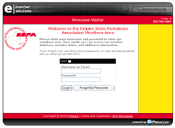
Lost Password Retrieval
No longer will you have to be bothered by members who forget their passwords. Because every member can login using their ID or Email Address they can retrieve their own password by simply entering either one.
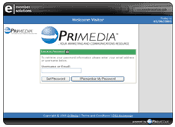
Help Tips
On almost every page of the EMS site you will find help icons that give you important how-to information.

Custom Navigation / Pages
EMS offers the ability for your EMS site to have custom navigation to unlimited custom pages. This means that you can offer content other than what is offered by EMS right inside the EMS website. There is no need for your members to leave the EMS website.

Add Member
Add new members quickly and easily using the new member page.
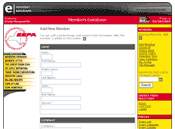
Member Selections
The EMS system allows you to select the members you want to work with using an easy, multi field, search routine. Just pick the fields you want to use to select your members, enter values and click select. You can even save the selection criteria for future use.
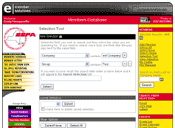
Search Members
Use the simple search box by entering a partial first name, last name or company. The search will select the matching members.
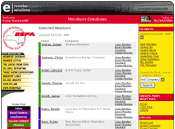
Send Emails
You can send an email to your selected members. You have the availability to enter a reply-to address, CC: multiple recipients outside your member list, a subject line, the content of your email and even include a link to a file.
Export Members
You can easily export your selected members choosing only the fields you want into a CSV (comma separated) file. This type of file and be used in other programs to do things like mail merges.
Create Labels
You can create Avery 5160 compatible labels right from your member database. The file is created in a RTF (rich text format) file and can be used in almost any word processor.
Event List
Add and remove event happenings in your organizations custom calendar. Expired events are automatically removed. The events can be viewed as a list or as a calendar.
Message Board
Create message board topics for your members to read with a custom option controlling whether they can post their own responses.
Create Polls
Ask a question of your members and supply as many answers as you would like. It's a great way to get members involved.
Banners
If you have companies who would like to advertise to your members you can post their banners inside your EMS website with links to there websites. This is a great way to produce some extra income. You'll be able to track how many times a banner was exposed and how many times a member clicked-thru to the associated website.
Tech Support
We offer support by email, phone or live chat.
Field Privileges
Create custom privileges for each group of members to hide, view and edit each field in the member database
Counties
Keep a current list of the counties that you serve. This list is made available when you enter new members.
Member and Business Types
Create member and business types to better organize your members to make it easier to select them from your member database.
User Groups
Create custom user groups with color codes to help provide a better awareness when looking at lists of members as to who they are. Also is a powerful way to restrict certain users from viewing and editing fields in the database.
Custom Fields
These are fields that allow you to add to the basic demographic fields that are already part of the EMS database. You can create either a text field, which any type of information can be entered into, or a drop down list field which can have a fixed value list.
Custom Pages
These are pages that you can create to add additional content your EMS custom website. These allows you to offer more to your members without having them navigate away from the EMS website.
Custom Navigation
For our advanced users a custom navigation can be created on the left side of the website that can link to existing sections of the EMS website or new custom pages you create.
File Manager
The file manager is a powerful way to manage your members. Every time you export, email or create labels of your members a log file is automatically created and placed in your file manager. If you want to send your members a link to a file they can download just upload it to your file manager and it's available to be included in your emails. Administrators can also access all the members file managers so they can easily pass files back and forth to them.
|





